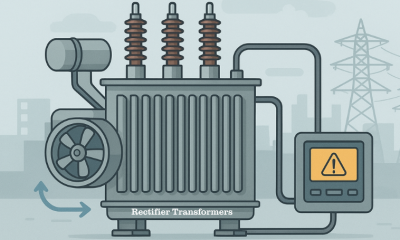Business
Generating The Logistic Label Or The Bar Code For Each Item

 One of the features that are offered by the latest inventory management software application is the creation of labels for tracking the items that are received and issued by a warehouse. This feature is a part of the full-fledged application that can be used by any company, big or small, to manage their inventory in the warehouses. Labels are one of the basic requirements that all the plans offer irrespective of price or number of features. Labels are the easiest way of keeping track on the movement of items from and to the warehouses.
One of the features that are offered by the latest inventory management software application is the creation of labels for tracking the items that are received and issued by a warehouse. This feature is a part of the full-fledged application that can be used by any company, big or small, to manage their inventory in the warehouses. Labels are one of the basic requirements that all the plans offer irrespective of price or number of features. Labels are the easiest way of keeping track on the movement of items from and to the warehouses.
Requirement of barcodes
The labels contain a large amount of information about the item that helps to remain updated on the latest status of the item in the warehouse. One of the important information that a label should always have is the barcode. It is the Logistic Label that gives each item a unique identity. The barcode is generated for each item by using the barcode tool. The tool can be launched by choosing the “Barcode” option in the “Labels template editor” window.
Generating the barcode
Drag the barcode tool to the label mock-up window. The generated barcode or the Logistic Label should be a graphical one that is readable by a barcode reader. To change the number created for the item by the inventory management software you have to choose the encoding option of the barcode tool. You can choose any one option from the four namely “UPCA”, “EAN13”, “CODE39” or “CODE128”. The number of digits in the number will tell you which one to choose. Choosing the proper encoding option will produce the graphical representation of the barcode on the mockup label along with the number that has been converted appearing below the bar code. Choosing an incorrect option will make an error window to appear on the screen.
-

 Tech11 years ago
Tech11 years agoCreating An e-Commerce Website
-

 Tech11 years ago
Tech11 years agoDesign Template Guidelines For Mobile Apps
-

 Business6 years ago
Business6 years agoWhat Is AdsSupply? A Comprehensive Review
-

 Business10 years ago
Business10 years agoThe Key Types Of Brochure Printing Services
-

 Tech8 years ago
Tech8 years agoWhen To Send Your Bulk Messages?
-

 Tech5 years ago
Tech5 years ago5 Link Building Strategies You Can Apply For Local SEO
-

 Law5 years ago
Law5 years agoHow Can A Divorce Lawyer Help You Get Through Divorce?
-

 Home Improvement6 years ago
Home Improvement6 years agoHоw tо Kеер Antѕ Out оf Yоur Kitсhеn