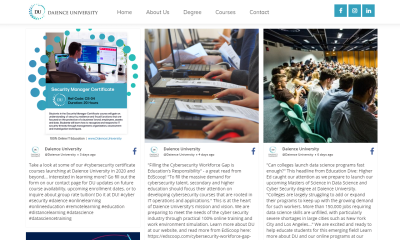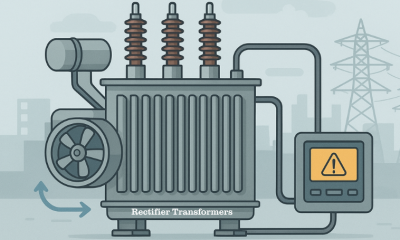Tech
How to Reset a WordPress Site

Let’s conduct a little experiment. Take a good look at your desktop/browser/bookmarks and tell me what you see. AHA! Just as I expected, it’s a messy place that gets cleaned only when it reaches a critical point…and then you wait for a few more days to clean it up (ok it’s weeks but let’s scale it down to a little white lie that we tell ourselves).
Is this criticism? Absolutely not! Creative people are messy and that’s just a part of their nature. With regular brainstorms and insane content about to be produced, with a desire of exploring and researching and fingers that frequently reach the speeds that set the keyboards on fire, who has the time to do daily cleanups and remove all of those files and stuff you were absolutely positive that you’ll use at some point. But, this sneaky coin has its other side, especially when you enter the valley where the magic happens – WordPress.
Metadata, plugins, services, users, resources…there are so many different elements that have been piling up for God knows how long and you will definitely feel that on the results. A website that has been slowed down, irresponsive, errors and many other unpleasant experiences for both you and your visitors will send a strong message that screams “I NEED CLEANING”. After so many punches taken, and hours spent on website maintenance, your website just can’t hold on anymore, and a reset is an inevitable solution, that although it may be painful, will solve the issues.
Or maybe you are a developer that needs frequent testing, debugging and coding, which requires full control, resets and restores of your environment.
Did you ever perform a reset before? If you haven’t, you can check out Techtipsnews or you can look at the process to analyze what exactly has to be done to pull off this maneuver.. The first thing you need to do is delete the database where all of the settings and content are stored, and then you need to strategically locate a few more files to save. Long story short, you need to do a few more things in this step. The next one is creating a new database which is consisted of adding new users, writing some credentials and MySQL…stuff.
Then you need to remove unnecessary files by accessing the root directory and find some mysterious folders that you should delete, kind of, but not all of them. And if that wasn’t exhausting enough, the installation requires adding more codes to the domain name so you can install the damn thing. Ok, let me come clean. While analyzing the manual reset process, I got bored extremely fast, and believe it or not, those aren’t the exact steps to a manual reset (shocking, I know). And there is a good reason for that – this whole procedure that can take hours, roughly estimated, can be cut down to less than two minutes if you have the right plugins at your disposal of course! And which one would that be? Glad you asked. Meet WP Reset.
Regardless if you are a developer or a common user, this plugin will become your best of friends the moment you install it with its firm control, versatility, and functionality. WP Reset is a plugin that allows you to rapidly reset your website’s database to the default values, with file modifications not required. You can choose between deleting all customizations and content, or just preferred parts, like plugins, uploads or any other section. Let’s compare the manual reset to the reset by this plugin. When you’re performing it with WP Reset, it looks like this:
- Create a snapshot (in order to preserve all WP database tables, and it will take less than 10 seconds)
- Press the reset button
- Well, there is no third step because you’re already done!
Comparing this to the previous method, I’m pretty positive that this lightning speed procedure is far more appealing than the hours-long manual one. Keep in mind that snapshot will not save files, so to be on the safe side, doing a full backup is recommended in case you change your mind afterward. In addition, you can’t undo a reset, so make a thorough check about the files you saved, and don’t worry, even if you accidentally press the reset button you will have to confirm it so there is no space for error. When you click on the reset button, the sections that will be deleted are:
- All posts, comments, users, pages, custom post types, and media entries
- All default WP database tables
- All custom database tables with a table prefix alike to the one specified in wp-config.php and used by default tables
On the other hand, the things that will remain intact during a reset are:
- Media files – they will still be available in the wp-uploads folder, but they will not be listed in the admin Media section
- Files, including themes, plugins, and uploads
- Site title, site address, WordPress address, language and search engine visibility settings
- Currently logged in users will be reestablished with their present username and password
Whether you’re writing trend news, these preferences apply to the default settings, but the beautiful part of this plugin is that all of those fields are customizable and you can precisely choose which parts to reset and which ones to keep. Now that we’ve covered the basics of its usage, let’s get into the topic of features and functions you can expect from this plugin:
One-Click Reset – it usually takes 2-3 seconds (if your website is packed with content, plugins, and themes, it can take up to astonishing 10 seconds). Fast and simple every time.
WP-CLI Compatible – with its 100% WP-CLI compatibility, you will always get super-fast results, regardless of your approach.
Post-Reset Setup – all plugins and themes will be reactivated by your will, with no need to manually retrieve your previous setup.
Database Diff Viewer – not a single plugin or theme that has changed in your database can remain unseen with this feature. Locate it with just one click and get a visual depiction of the data.
Selective Reset Tools – as mentioned before, you can select any desired section you want to reset. Plugins or themes, custom database tables or transients. Wherever your mind wanders, select it and reset it.
Nuclear Reset – everything has to be obliterated to a point of no return? Smash the Nuclear Reset button and watch everything get wiped out.
Emergency Recovery Script – Errors, white-screen of death, can’t log in, having difficulties…this script has got your back. Give it a click and patch it all up.
Change WP Version – your testing/debugging requires a different WordPress version, or you want to switch it up for any other reason? Simply change it, do your thing and go right back. As easy as ABC.
And these aren’t all of the features this plugin possesses so feel free to check them all out by clicking here. This plugin is carefully manufactured by keeping in mind both developers and standard users, which is why it earned an epithet as a development tool for non-developers.
Unlike many other plugins, you are the guy/girl in charge, by gaining full control of what you want to perform, which is especially important for developers where every step can be crucial for the final result. WP Reset is fully integrated with WP Webhooks plugin, which means that your website is connected to any 3rd party system in the most secure manner. With so many features and options present, maintaining, developing and debugging has never been easier and faster.
Taking that into consideration, no wonder the 5 stars rating section is filled up, and that the plugin itself is just shy of 200,000 satisfied users that confirm it works like charm in lightning speeds. The plugin will never do something on its own and it will always obey your commands, so you don’t have to worry that something will get erased without your knowledge. When you decide to reset, you will have to confirm the action three times. Stumbled upon a difficulty or a function you don’t fully understand? Don’t sweat it, you can always reach out to the in-house support and get answers from people who built the plugin and use it daily.
Rebranding your website, rebuilding, redirecting, cleaning it up, testing some plugins or features, debugging plugins…the possibilities are endless, and to top it all off, free of charge! Yep, you read that correctly, WP Reset is completely free to use, and if you download it at this moment, its straightforwardness and simplicity will allow you to master another plugin in the next 5 minutes, which will be of use guaranteed! Access and download it by clicking here and let the resets begin.
-

 Tech11 years ago
Tech11 years agoCreating An e-Commerce Website
-

 Tech11 years ago
Tech11 years agoDesign Template Guidelines For Mobile Apps
-

 Business6 years ago
Business6 years agoWhat Is AdsSupply? A Comprehensive Review
-

 Business10 years ago
Business10 years agoThe Key Types Of Brochure Printing Services
-

 Tech8 years ago
Tech8 years agoWhen To Send Your Bulk Messages?
-

 Tech5 years ago
Tech5 years ago5 Link Building Strategies You Can Apply For Local SEO
-

 Law5 years ago
Law5 years agoHow Can A Divorce Lawyer Help You Get Through Divorce?
-

 Home Improvement6 years ago
Home Improvement6 years agoHоw tо Kеер Antѕ Out оf Yоur Kitсhеn