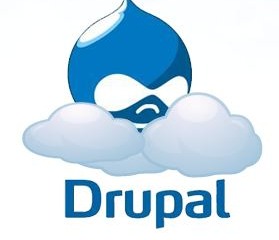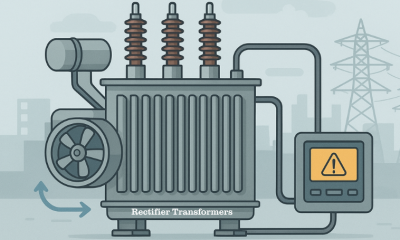Tech
Understanding SaaS, PaaS, IaaS Prior to Selecting One For Your Business

Summary: Cloud Computing is rising at a faster pace, and it’s crucially important for organizations to move to the Cloud more than ever. In today’s era, it’s not a choice; it’s a necessity indeed. The article summarizes three leading Cloud platforms- SaaS, PaaS, and IaaS so that businesses can conclude which platform is best for them.
As businesses struggle to meet ever-growing customer expectations for secure, fast, and reliable services, they often experience an unprecedented burden on IT infrastructures. With the increasing need for better storage capabilities and improved processing power, companies often feel that developing a robust, secure, and scalable IT infrastructure is beyond budget.
Fortunately, there’s another option available and that without investing heavily. Instead of setting up additional hardware at extra cost, organizations can embrace cloud computing.
Cloud Computing is delivering scalable computing services that include software, servers, networking, storage, databases, analytics, intelligence, and everything you need for your business. All these resources and services are available over the Internet, offer faster innovation and economies of scale.
This approach works on the pay-as-you-go model, giving businesses the flexibility to pay only for the resources they use. It lowers your operational cost while improving productivity and allowing you to scale up as per the business’s growing demands. Here, Java application Development Company explain three Cloud Computing models are that as under:
- Software-as-a-Service (SaaS)
- Platform-as-a-Service (PaaS)
- Infrastructure-as-a-Service (IaaS)
Let’s have a look at all three types of Cloud Computing service models in the upcoming section.
Software-as-a-Service (SaaS)
Cloud application services, often referred to as Software-as-a-Service (SaaS), is the largest cloud market that is rapidly growing. Instead of installing software, businesses can access it via the Internet without regularly maintaining and managing the software or hardware.
SaaS services are also known as Web-based services, hosted services, or on-demand software that runs over the SaaS provider’s server. The SaaS service provider is responsible for managing access to applications while looking after the security, performance, and all-time availability.
SaaS is based on multi-tenant architecture where all the applications and users share a common, centralized infrastructure. It allows businesses for easy application customization without affecting business operations and ensures improved access to data anytime, anywhere.
SaaS Examples: Google Apps, Dropbox, BigCommerce, Slack, MailChimp, Salesforce, DocuSign, Hubspot, ZenDesk
Platform-as-a-Service (PaaS)
Platform-as-a-Service (PaaS) is a Cloud computing offering that delivers a platform to the clients to enable them to build, run, and manage applications without the need to have a personalized infrastructure. PaaS is similar to that of serverless computing as it keeps the underlying platform out of the sight of developers and users.
PaaS provider delivers through private, public, and hybrid Clouds. In this Cloud Computing model, the customer handles and controls software deployment while the Cloud provider delivers and manages all necessary IT components required to host the application. These components include servers, networking resources, storage systems, databases, and operating systems.
Simply put, PaaS (Platform-as-a-Service) is halfway between SaaS (Software-as-a-Service) and IaaS (Infrastructure-as-a-Service). Users can leverage access to a Cloud-based environment to build and deliver applications without installing an expensive Integrated Development Environment (IDE).
PaaS Examples: Windows Azure, OpenShift, Magento Commerce Cloud, AWS Elastic Beanstalk, Apache Stratos, Force.com, Heroku
Infrastructure-as-a-Service (IaaS)
Infrastructure-as-a-Service (IaaS) is one of the most prominent and widely used categories of Cloud Computing that delivers virtualized computing resources over the Internet. Organizations can easily scale IaaS up and down with demand while paying only for what they use.
Each resource is provided as a separate component, and the businesses can rent a particular resource for as long as they need it. It avoids the complexity of buying and manage dedicated physical servers along with other data center infrastructure. In short, IaaS eliminates capital expenses and minimizes ongoing operational costs.
Businesses can innovate quickly as the products, and necessary computing resources are instantly available on demand. It allows companies to focus on core processes for growth rather than the infrastructure. IaaS comes with better security, reliability, stability, and support as the service provider is responsible for managing everything.
IaaS Examples: Google Compute Engine, Rackspace, Magento 1 Enterprise Edition, AWS EC2, Digital Ocean.
Visual Breakdown to Understand SaaS, PaaS, IaaS
| Software | Platform | Infrastructure | |
|---|---|---|---|
| Application | Other Manages | You Manage | You Manage |
| Data | Other Manages | You Manage | You Manage |
| Runtime | Other Manages | You Manage | You Manage |
| Middleware | Other Manages | You Manage | You Manage |
| Operating System | Other Manages | You Manage | You Manage |
| Virtualization | Other Manages | You Manage | You Manage |
| Servers | Other Manages | You Manage | You Manage |
| Storage | Other Manages | You Manage | You Manage |
| Networking | Other Manages | You Manage | You Manage |
How to Figure Out What’s Best for You?
To figure out which Cloud Computing model is best for you, it is important to determine the goal and core technology needs of the business. Identify what you need to achieve and then compare the feasibility and cost factors. Some other considerations include:
- Transition will need to develop new operational models for which the organization will need to acquire new tools and services.
- Analyze customized applications for retrofitting, and suitability of existing architectures will result in better integration and finding out the right solutions.
- Develop a scalable Cloud strategy keeping in mind your growing business needs, and then choose the right platform that supports your needs.
- Think about the technology from your business perspective. Not only will it help you implement the right tools for growth, but reduce costs as well.
- Always remember, moving to Cloud Computing not always means shifting resources to a serverless environment. Indeed, it’s way more than that. You need to train your staff about how new technology works and how they can use it efficiently for increased productivity.
- Moving to Cloud is essentially important to enable your business to grow, keep up with the technology, and become more agile.
Cloud Computing is a fundamental key to digital enablement. Making the right decision as to what platform you should select is critically essential at this stage; else, you will end up spending more.
-

 Tech11 years ago
Tech11 years agoCreating An e-Commerce Website
-

 Tech11 years ago
Tech11 years agoDesign Template Guidelines For Mobile Apps
-

 Business6 years ago
Business6 years agoWhat Is AdsSupply? A Comprehensive Review
-

 Business10 years ago
Business10 years agoThe Key Types Of Brochure Printing Services
-

 Tech8 years ago
Tech8 years agoWhen To Send Your Bulk Messages?
-

 Tech5 years ago
Tech5 years ago5 Link Building Strategies You Can Apply For Local SEO
-

 Law5 years ago
Law5 years agoHow Can A Divorce Lawyer Help You Get Through Divorce?
-

 Home Improvement6 years ago
Home Improvement6 years agoHоw tо Kеер Antѕ Out оf Yоur Kitсhеn