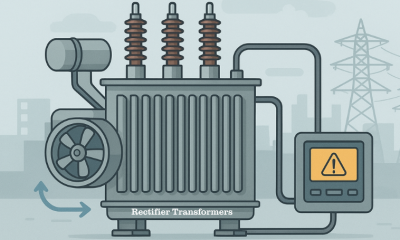SEO
The Best SEO Tools And SEO Plugin To Comparison

Doing SEO for many years, even with the results of a certain level, I am often contacted by friends, colleagues novice, but also from the merely curious, who want to get information or advice on what are the best tools for people who do this work.
In order to avoid repeating the same things I decided to enclose this information in a single post, inside of which are listed and reviewed the SEO tools I use most, the most reliable ones, I make your life easier by performing lengthy operations and repetitive an automated way .
To better understand when and how to use these tools, suddividerò them according to various stages of the work that every good SEO Specialist should accomplish:
1) State Of Health Of The Site and Back Links
In this first step you need to make a ‘ preliminary analysis of the site that you want to place, especially going to check the contents and the goodness of the code that makes up the various pages.
SEO Site Check Up
This site is one of my favorites, the service is completely free, you just insert a simple url and click the Get button Checkup to get a very detailed SEO analysis, which provides in order:
- level page compression and caching functions
- number of backlinks
- presence and validity of meta tags, title, description, keywords and robots
- analysis of keyword density
- presence or absence of tags h1 and h2
- error code from the structural point of view (nested tables, images without tags, styles Offline)
- list of objects (images, javascript, css, etc..) and their weight
- security level of the server that hosts the site
- final report with recommendations on areas of improvement
- For each of the factors analyzed is always a link with deepening its optimization guide .
- Web link: www.seositecheckup.com
- Copyscape – Check Duplicate Content
One of the main enemies for those who are SEO duplicate content , or copied texts from other pages on the web, and then rightly penalized by Google .

In this regard, it is common for many of my clients, consciously or not, are found the website full of these texts, even copied at the time by themselves or by web copywriter in charge. To test this possibility, I always use Copyscape , a simple and effective website that scours the net at supersonic speed to hunt for duplicate texts.
The operation is very simple, enter a web address and press search, if there are other websites with the same piece of text, will be listed with the respective url. The free version provides a maximum of 10 results, while the premium that is paid, it returns a complete analysis.
Web link: www.copyscape.com
Pingdom Tools eWebPageTest – Measure speed and performance of a site
Pingdom Tools and WebPagetest are two sites that allow you to make an analysis on the speed and performance of a website , SEO factors are increasingly important, especially with the advent of the new algorithm Google Caffeine , which rewards sites lighter and faster .
Both also provide its advice to improve performance from every point of view.
Links to their respective websites: http://tools.pingdom.com – www.webpagetest.org
Yahoo and Open Site Explorer – Analysis of back links
To determine the backlinks of a website simply go to yahoo.com and type in the search bar the command: link: http://www.nomesito.com/e as a result you will have a complete list, but which lacks the detail alleging ‘ anchor link , that is the key word in which you inserted the link, very important element for the link popularity of a site.
When a site has hundreds if not thousands of back links, it is important to determine what are the anchor link, especially if surgery SEO is necessary as a result of a penalty received by search engines . An online tool that provides us with respect to such information is Open Site Explorer , developed by none other than SEOMOZ , a guarantee in this area.
The following functions of the tool:
- research and related back links on keywords and anchor images
- identifying incorrect links
- link analysis to identify strategies of competitors sites link popularity
- sending daily reporting
Unfortunately this tool is not free, it costs $ 99 per month , but honestly there is no online service, or free software that works so well.
Web link: www.opensiteexplorer.org
In the past I also used link diagnosis , another tool in payment, but the results of the analysis did not convince me, you often lost of backlinks, so I preferred to leave it in spite of many of my colleagues are still excited about it.
2) Identification Of Key Words
After checking the status of greeting a site, you switch to the selection of keywords, which will be selected according to the objectives to be achieved .
This phase is very delicate and requires a thorough check of the trend of research, an analysis of the sites competitors , and finally a reflection aimed at defining high-traffic keywords and long tail .
For the purpose I use two free tools google , google insights and google tool for keywords , on which, however, will not spend even a word, because he’s already talked about online too, if you need more information, please googlata and you will find a material in abundance.
3) Monitoring and Reporting
After making the necessary changes and improvements to SEO a website, it’s time to check the SERP position in respect to the keywords on which it was decided to aim for. This control of the SERP must be constant, as it is used to determine the changes in the organic ranking of a site over time.
Such monitoring activities if it were done manually would involve a great loss of time, it is preferable to use a tool able to perform this process in a fully automated .
Geo SEO
Until some time ago the net was full of websites that allowed to perform automated monitoring (I was using always the excellent Exact Factor), but today many of these have become in payment, and the few remaining in free form work badly.
The only one who still does his duty is Geo SEO , where entering a url and keywords to be analyzed, returns the results of the SERP of Google, Yahoo and Bing , even for localized versions in different countries.
Web link: www.geoseo.com
RankChecker plugin for Firefox
The best free tool to check the position in SERPs relation to certain keywords, and can also generate reports is undoubtedly the plugin Rank Checker by SEOBook , convenient utility that is installed directly in the browser firefox .
The tool works fine, also works in background and generates reports of perfect SERP of Google, Yahoo and Bing also localized for different countries.
The results are saved locally, are also compared between analysis, highlighting the positive fluctuations with a freccettina blue, and those with a negative in red.
The reports can then be imported in order to be stored and sent to the customer .
Web link: http://tools.seobook.com/firefox/rank-checker/
The same company has also created another tool widely used by industry experts, SEOforFirefox , a tool that integrates a wealth of information in the results of the SERP (the same as provided by Alexa ), but I find it too invasive and I’ve never fond of.
Web link: http://tools.seobook.com/firefox/seo-for-firefox.html
Web CEO – PROFESSIONAL SEO Software
Obviously there are a whole series of professional software fee , engaged in one of the operations listed above, as well as many others, such as the search for authoritative sites and theme for the ‘ increase in link popularity , or tracking goals and conversions.
These software applications are really useful, especially for people like me who need to monitor the SERP hundreds and hundreds of sites on a daily basis.
Among those tested over the years, I must point out Raven SEO Tool , which I used until I discovered Web Ceo , in my opinion the best software for anyone who does SEO.
Web CEO makes hundreds of operations by providing detailed and accurate results, it is lightweight, stable and fast.
In the morning arrive at the office, I start, and then after a few hours I’m going to read the various reports generated automatically, saving tons of time.
Of course the price is not the most affordable , as to use the full version and always up to date we need to spend $ 500 a year , but I think it’s worth it.
Web link: www.webceo.com
Last but not least, would point out the Google webmaster tool , free tool combined with web ceo, I guarantee you full control of all websites in my charge. Among the many features I highlight a recent development, namely that relating to the search query , which is labeled in the SERP impressions and clicks received from your site.
I hope this list is helpful, but if you think there are other utilities, tools and plug in that deserve to be mentioned, report it by adding a comment in the blog!
Author Bio: Ankur is the Digital Media strategist of SEO India Agency. He is also an active blogger and loves to share his experience and knowledge of the SEO India, Internet Marketing and reputation management.
-

 Tech11 years ago
Tech11 years agoCreating An e-Commerce Website
-

 Tech11 years ago
Tech11 years agoDesign Template Guidelines For Mobile Apps
-

 Business6 years ago
Business6 years agoWhat Is AdsSupply? A Comprehensive Review
-

 Business10 years ago
Business10 years agoThe Key Types Of Brochure Printing Services
-

 Tech8 years ago
Tech8 years agoWhen To Send Your Bulk Messages?
-

 Tech5 years ago
Tech5 years ago5 Link Building Strategies You Can Apply For Local SEO
-

 Law5 years ago
Law5 years agoHow Can A Divorce Lawyer Help You Get Through Divorce?
-

 Home Improvement6 years ago
Home Improvement6 years agoHоw tо Kеер Antѕ Out оf Yоur Kitсhеn