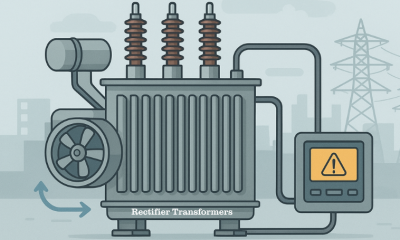Tech
How To Retrieve Deleted Files Using EaseUS – Free Data Recovery Wizard

If you have lost or deleted your files accidentally and looking to retrieve or get that data back.
Then you are at the right place.
Today we are sharing a guide to retrieve deleted files using EaseUS free data recovery software which is one of the best data recovery software available in the market.
It is heart-breaking when you lost some of your important data and can’t figure out the authentic and genuine way to get it back. Moreover, it always happen that we accidentally delete something or it get lost on our devices.
So if any of the above situation has happened with you and you are looking for a method to use in order to recover deleted files then this guide is definitely for you.
How EaseUS Free Data Recovery Wizard Works?
If this question is striking your head then here I am addressing it for you to make you aware with the method that how actually EaseUS works?
The process of EaseUS working is quit simple and straight forward. It scans your selected destination or drive and looks in the root files which were stored in that particular drive. After looking for it, it creates a complete report of all such files or data.
Then it gives you an option either to recover those files or leave them deleted. Moreover, you can also Preview any file before recovering it.
It comes very handy when you are looking for any best data recovery software and that too free, up to an extent.
EaseUS Features
Before moving towards the main body of this article let me share a list of amazing features of EaseUs Data Recovery Wizard;
-
Free Data Recovery Software along with reasonable Premium versions
-
Advanced data recovery technology
-
Recover any file or folder specifically
-
Fast Scanning and recovery of files and folders
-
24X7 Customer and technical support
-
Recover all Type of deleted files including; Document, Video, Audio, PDF, Text etc.
-
Works with different loss situations
-
Import or Export the Scanned results
-
Preview any file or folder before recovering it
-
Very much popular among users due to its quick service.
Retrieve Deleted Files Using EaseUS
Here are the listed steps which you need to follow in order to retrieve your deleted files or data using this amazing free data recovery wizard; EaseUS;
-
Firstly, go to this Link
-
Then click on Free Download which will found in the box of Data Recovery Wizard Free
-
Now it will start getting download on your device. Wait until it is done
-
Ones downloaded then you need to Install it for your computer by following some simple on-screen instructions
-
After Installation, Launch EaseUS
-
Then you will have list of File Type which can be recovered. Select the file type which you want to recover or simply Select All Type
-
Afterwards, Select Drive which you want to scan for finding your lost file or from where you file was lost
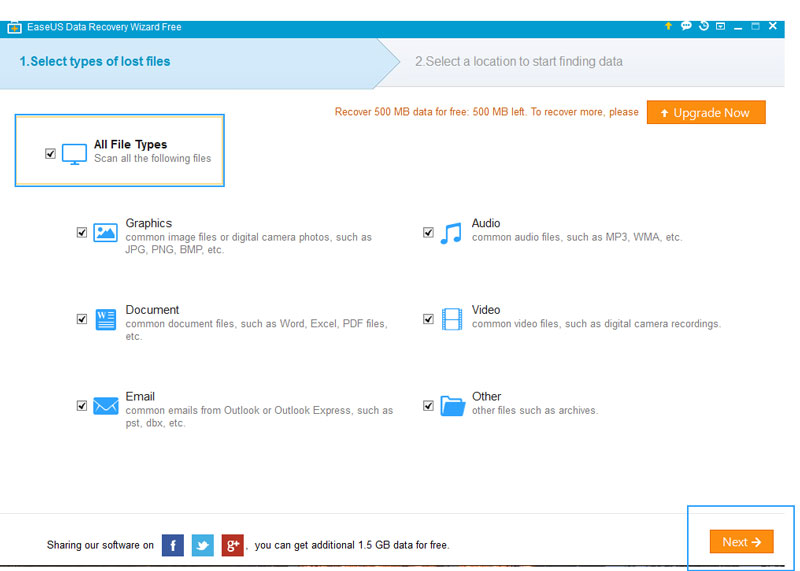
-
Now click on Scan
-
It will start scanning the drive you selected and will come up with all files which were deleted
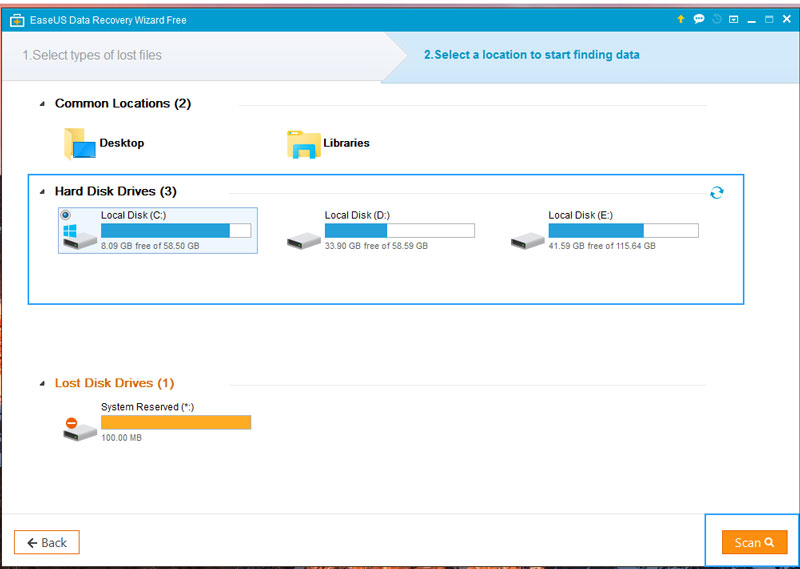
-
Now you may either recover all the files which are shown in the report or simply select any specific file to be recovered
-
You are Done!
Conclusion
I am sure that this data recovery article must have helped you guys and you must have recovered lost data. However, if you are facing any issues or trouble while applying this tutorial then share your issues with us. We shall try our best to assist you in shortest possible time.
Have you found this recovery guide helpful?
If you have then do share it with others who might be looking for such recovery guide and your share may help them.
-

 Tech11 years ago
Tech11 years agoCreating An e-Commerce Website
-

 Tech11 years ago
Tech11 years agoDesign Template Guidelines For Mobile Apps
-

 Business6 years ago
Business6 years agoWhat Is AdsSupply? A Comprehensive Review
-

 Business10 years ago
Business10 years agoThe Key Types Of Brochure Printing Services
-

 Tech8 years ago
Tech8 years agoWhen To Send Your Bulk Messages?
-

 Tech5 years ago
Tech5 years ago5 Link Building Strategies You Can Apply For Local SEO
-

 Law5 years ago
Law5 years agoHow Can A Divorce Lawyer Help You Get Through Divorce?
-

 Home Improvement6 years ago
Home Improvement6 years agoHоw tо Kеер Antѕ Out оf Yоur Kitсhеn