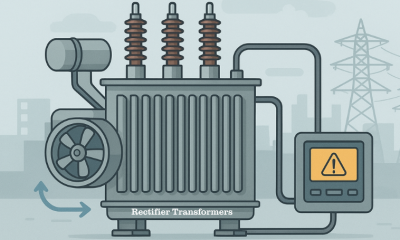Business
Top Internet Security Tips For Your Small Business

As a small business owner, you may worry lack of money and know-how may put you at increased risk of data theft. While you may not be able to afford the top security measures—and it is likely they are not necessary for your business anyway—that doesn’t mean you can’t make significant strides in protecting your company’s sensitive information. In fact, some of the most effective measures are the simplest, it is just a matter of making sure they are used consistently. Here are just a few tips to shore up data security for small businesses.
Run the Latest Security Software
This is one of the simplest but most effective tips for keeping your information safe. Improve your network security by ensuring you are running software to protect you from viruses and other forms of malware, and any other security threat which concerns you. It is not enough to run these programs, however. You should always be using the latest version, and installing updates. As new threats emerge, and weaknesses in the software are found, the creators must update the program for optimal effectiveness. If you are not running the latest versions or installing updates, you are not reaping the full benefit.
Make Sure Wi-Fi Networks are Secured
Securing your company’s wi-fi networks is a huge step in keeping unscrupulous people from accessing your data. It should be secure and encrypted. You should also set up the system so your SSID—the network names that show up on available networks when people turn on their computers—is hidden from this list.

Use a Firewall
Firewall programs prevent people from being able to access data that resides on a private network. Operating systems automatically come with a firewall—you just need to make sure it is turned on. You can also find a variety of quality free programs online. If you have employees who work remotely from home, ensure they use a firewall as well when accessing company systems.
Make an Internet Security Policy
A good internet security policy can take your business far in minimizing risks. The role of the policy is to set boundaries of employee use, define what is acceptable and unacceptable behaviour explaining the procedures and processes to be used by employees to manage the system and protect it, and clearly outlining what will happen if the policy is deliberately breached or ignored.
The following are some guidelines to consider. Outline what types of sites you consider okay and which ones should be avoided; clearly define actions to be avoided to minimize security risks, such as downloading certain types of material, or not opening email attachments. Provide guidance on creating strong passwords. Let employees know their activity is being monitored, and periodically reviewed.
Make sure the policy is easy to read and understand—avoid legal and technical terms. Go over the policy with your employees and explain the reasoning behind it—they need to know why it is so important they follow these rules.
-

 Tech11 years ago
Tech11 years agoCreating An e-Commerce Website
-

 Tech11 years ago
Tech11 years agoDesign Template Guidelines For Mobile Apps
-

 Business6 years ago
Business6 years agoWhat Is AdsSupply? A Comprehensive Review
-

 Business10 years ago
Business10 years agoThe Key Types Of Brochure Printing Services
-

 Tech8 years ago
Tech8 years agoWhen To Send Your Bulk Messages?
-

 Tech5 years ago
Tech5 years ago5 Link Building Strategies You Can Apply For Local SEO
-

 Law5 years ago
Law5 years agoHow Can A Divorce Lawyer Help You Get Through Divorce?
-

 Home Improvement6 years ago
Home Improvement6 years agoHоw tо Kеер Antѕ Out оf Yоur Kitсhеn