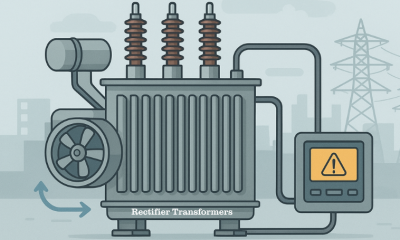General
Improper Implementation Of PDF Files In SEO Perspective

It is clear that PDF optimizations are among the most overlooked part of SEO. However, there are mistakes people do that can negate the benefits of using PDF files for SEO. We often forget to optimize the PDF file and we may fail to determine the right size of PDF file. If our PDF file is too large, it is possible that it will become inaccessible. We should spare search engine bots and bots from the hassle of downloading 100MB PDF files. Alternatively, we could use PDF file optimizer tools to reduce the overall size. If we need to publish a large amount of content, it is a good idea to separate them into different chapters.
In full version Adobe Acrobat, we could go to Document Properties> Advanced> PDF Optimizer. The next step is to choose the right size, so we could format the PDF document properly. To ease access, we should also choose “Optimize for Fast Web Views”, found in Preferences > General Settings. When this feature is enabled, the web browser will load the PDF file one page at a time. This simple method should cut download time immensely. It is also not advisable to use the very latest Adobe PDF version, because web browsers often lag in terms of PDF compatibility.
In this case, our PDF files can’t be indexed because bots can’t read them properly, due to newer implementations that Adobe uses. It would be much safer if we use Adobe 7.0 or lower, because that can be better accepted by most web browsers. It is also possible that our users have much older PDF reader versions and it is more difficult for them to access our files. Another mistake that people make is by not completing the document properties. We often forget this essential step when making PDF files. In fact, we could easily find PDF files without properly specified document properties.
A very essential aspect in any SEO-optimized content is title and it should contain the necessary keywords that can be used by search engines to define our positions. In this case, titles of PDF files can be identical to HTML tags. To access the PDF properties, we could go to File> Document Properties. This should allow us to manage other document properties, such as Author, Subject, Keyword and others. If we neglect adding title to the PDF file, it is possible for bots to grab titles directly from our PDF content and it may not be the best descriptor what we require.
In order to optimize our PDF file, we should consider enough details in the document properties. We should start our PDF files appropriate targeted sentences that may describe our content. This will make it easier for search engine bots to search keywords in our PDF files. Regardless of what we do, we should understand that search engine bots tend to prioritize the first keywords they see in HTML tags and titles.
-

 Tech11 years ago
Tech11 years agoCreating An e-Commerce Website
-

 Tech11 years ago
Tech11 years agoDesign Template Guidelines For Mobile Apps
-

 Business6 years ago
Business6 years agoWhat Is AdsSupply? A Comprehensive Review
-

 Business10 years ago
Business10 years agoThe Key Types Of Brochure Printing Services
-

 Tech8 years ago
Tech8 years agoWhen To Send Your Bulk Messages?
-

 Tech5 years ago
Tech5 years ago5 Link Building Strategies You Can Apply For Local SEO
-

 Law5 years ago
Law5 years agoHow Can A Divorce Lawyer Help You Get Through Divorce?
-

 Home Improvement6 years ago
Home Improvement6 years agoHоw tо Kеер Antѕ Out оf Yоur Kitсhеn