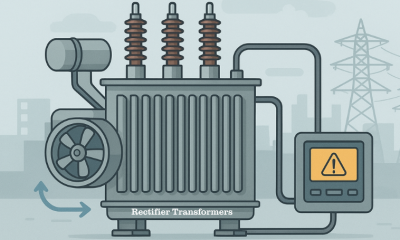Tech
Commander One – File Compression Software review
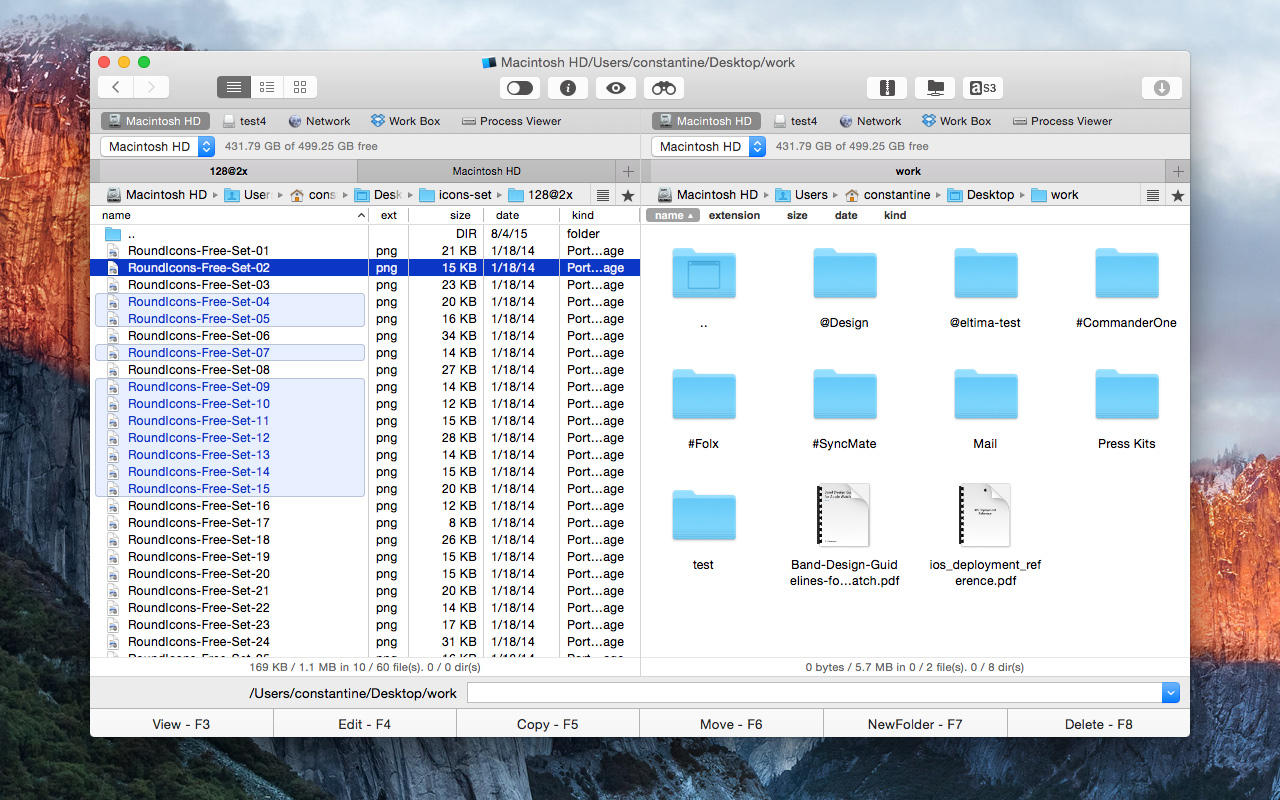
So here comes the time when you receive yet another e-mail with a RAR attachment to it. Mac’s archive utility deals only with ZIP files, so you again go online in search of some tool that will help you view the files. You download one tool and use it to extract the contents of the archive and it says ‘invalid permissions’, you download and use another tool and another error pops up. Perhaps it is time to get a reliable app that supports a wide range of archive formats and works fast.
We recommend Commander One, a versatile stable archiving application that will not let you down. Formats it supports include ZIP, 7Zip, TarGz, TBZ, TGZ, tar.lzma, tar.xz and RAR, neither expanding archives nor compressing files in these formats is a problem for Commander One. It does it efficiently and quickly. Although wait, RAR compression is not supported at the moment, but Eltima Software, the app’s developer, is working on this issue. That means it should be fixed soon. So how would you like your files to be compressed? If you are not particular about a format, go for the default one – choose ‘Compress’ in the context menu of a file you need to archive. If you need a format other than the default, choose ‘Compress’ in the toolbar. Here you can select the format you need – as long as it is supported – set a password to protect your data from unauthorized access and specify a ratio of your data compression.
There is a handy option that allows viewing archived files in a folder without expanding it first, the same works for managing the contents of the archived folder – you can add and remove files without unpacking it. Make sure to check out settings Commander One offers, see what works for you and what does not; the app’s crispy clean UI and intuitive navigation will certainly be appreciated by Mac users.
Apart from being an archiving utility Commander One is also an excellent file manager. Often compared to Total Commander it features a classic dual-pane interface and offers a great functionality for browsing and working with the contents of your Mac. Copying, pasting, moving, renaming files and folders can be queued, their sequential execution will minimize the impact it has on your Mac’s performance. You will be surprised to see the accuracy of results returned by search in Commander One – you can use regular expressions, search through contents of the archived data and make most of integrated Spotlight search. Built-in FTP, SFTP and FTPS Manager enables quick and efficient transfer of data between your Mac and a server, it also allows you change file permissions. You can access and browse data stored on your iOS and Android devices, Dropbox account as if they were your Mac’s additional disks, thanks to the functionality that allows mounting them on your Mac. The latest release of Commander One brings in new features – you can now access data stored on Amazon S3 and mount Google Drive accounts on your Mac as additional drives. Commander One 1.2 migrated to Swift 2.0 also contains a number of enhancements and fixes, so it is now even more reliable and stable and works better to OSX El Capitan.
There is a lot more Commander One can equip you with – make sure to check its functionality out.
-

 Tech11 years ago
Tech11 years agoCreating An e-Commerce Website
-

 Tech11 years ago
Tech11 years agoDesign Template Guidelines For Mobile Apps
-

 Business6 years ago
Business6 years agoWhat Is AdsSupply? A Comprehensive Review
-

 Business10 years ago
Business10 years agoThe Key Types Of Brochure Printing Services
-

 Tech8 years ago
Tech8 years agoWhen To Send Your Bulk Messages?
-

 Tech5 years ago
Tech5 years ago5 Link Building Strategies You Can Apply For Local SEO
-

 Law5 years ago
Law5 years agoHow Can A Divorce Lawyer Help You Get Through Divorce?
-

 Home Improvement6 years ago
Home Improvement6 years agoHоw tо Kеер Antѕ Out оf Yоur Kitсhеn