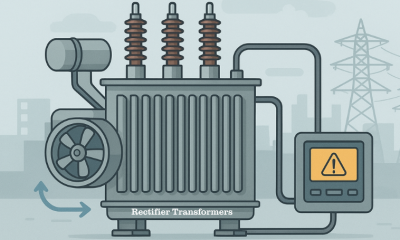Tech
How to Convert MPG to DVD

MPG or MPEG is a video file format that is used widely in many computer systems. If you have MPG videos stored on your personal computer, you might want to know how to burn them to DVD format in order to watch them at any time on a DVD player. If this is the case, you can get help from this article as it has detailed information about converting MPG to DVD both for storage and portability.
 Here a professional DVD Creator from iSkysoft is highly recommended for you to use when creating a DVD from MPG files on Mac for playback on any TV or DVD player. This software program has a user-friendly interface that makes it easy for you to burn files in a few clicks, whether the MPG/MPEG videos comes from your camcorder or was downloaded from the web. Apart from the MPG videos, this application can also burn other videos such as FLV, MOV, WMV, AVI, MP4 and more to DVD format.
Here a professional DVD Creator from iSkysoft is highly recommended for you to use when creating a DVD from MPG files on Mac for playback on any TV or DVD player. This software program has a user-friendly interface that makes it easy for you to burn files in a few clicks, whether the MPG/MPEG videos comes from your camcorder or was downloaded from the web. Apart from the MPG videos, this application can also burn other videos such as FLV, MOV, WMV, AVI, MP4 and more to DVD format.
The DVD Creator for Mac is compatible with the Mac OS X 10.8, 10.7 and 10.6. Just download it and follow the simple tips provided below to create your DVD from the MPG video files.
With this software program from iSkysoft, Mac users don’t have to worry when they want to burn files to DVD, not just from MPG but any other video formats. In addition to that, this smart creator tool will allow you to put DVD Menu on the Mac (Mountain Lion or Snow Leopard included).
The first step to converting MPG to DVD is to import the desired video files to the DVD Creator for Mac. This can be done easily and quickly by dragging the files directly to the program or by clicking the button to import or add the videos. To help you save time and create a single file, the program has functions that you could use to merge several clips into one large, continuous video.
Next, you could edit the MPG videos by adjusting the effects, trimming or cropping. In addition, you can add a personalized DVD menu to the video files as well as insert text and music.
Learn more from: http://www.iskysoft.com/create-DVD/mpg-to-DVD-mac.html
-

 Tech11 years ago
Tech11 years agoCreating An e-Commerce Website
-

 Tech11 years ago
Tech11 years agoDesign Template Guidelines For Mobile Apps
-

 Business6 years ago
Business6 years agoWhat Is AdsSupply? A Comprehensive Review
-

 Business10 years ago
Business10 years agoThe Key Types Of Brochure Printing Services
-

 Tech8 years ago
Tech8 years agoWhen To Send Your Bulk Messages?
-

 Tech5 years ago
Tech5 years ago5 Link Building Strategies You Can Apply For Local SEO
-

 Law5 years ago
Law5 years agoHow Can A Divorce Lawyer Help You Get Through Divorce?
-

 Home Improvement6 years ago
Home Improvement6 years agoHоw tо Kеер Antѕ Out оf Yоur Kitсhеn