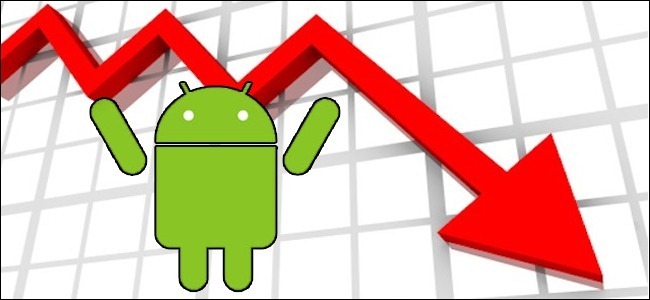As number of network has been introduced in the market in which latest and popular network is 4G which as unlimited data drop plans. It’s important to know how to cut down your data usage without any efforts. Here I list some tips where you can minimise your data usage.
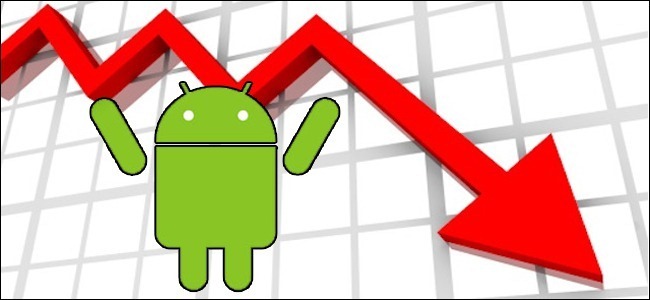
Keep Tracking on your Data Usage
To reduce your data usage first thing is to find out how much data you actually used. You can check your data consumption which you used through phones or if you don’t know how to find than simply go in MENU- SETTING-WIRELESS & NETWORKS-Packet data- DATA USAGE. here you can see how much data you are using and to reduce its usage set it with data limit which will automatically disable your mobile data connection when it reach to certain point. And you can also view the list of app consuming data and how much they are consuming. But in these article we are using Samsung Galaxy Nexus which runs Android but some of these tips will no matched with your phone because its depends upon your phone which version of Android you are using.
You can also keep track on your data usage through third party apps which are Onava or particular carrier apps which are made for to monitor data usage are MT VERZION. The advantage of using particular carrier apps is it will always give you accurate data of usage and for how much you have been charged.
If your carrier doesn’t offer you regarding with accurate data you are using or you want to have more features in your app than you can switch to used third party app which is ONAVA (free data monitoring app) for android phones to ate a data cap, see the lists of the apps which consumed most data and see how much data you have used within a given period.
Find out how much Data you Require
Second way to cut down data costs which is quite simple and easy. If you are not consuming all your given data within each month than move or shift to a smaller plan. The 2 things you must do before shifting to smaller plan either see how much data you are consuming through data usage apps or the another way to calculate how much data you will require is through usage calculator.
Switch to Light Browser
You consume a lot of data while surfing the internet. The main reason for these is you don’t download the apps which are lighter and more data saving browser likes Opera mini which minimise your data usage while surfing the internet. Opera mini is a free downloaded app. Its main advantage of these app while surfing the browser its shrinks your websites before sends to your android device which reduce your data usage. It is also available in iOS and features more than one tab and automatically adjusting page size according to your android phones which helps you in making surfing experience faster and in a better efficient manner.
Offline Map
Nowadays to access online maps is like consuming to lots of data If your hobby is to travel to new adventures places than saving maps on your device is best option rather than accessing online map it could not even save your money but also your life if you have got lost in some remote areas where the network don’t works. There are many app related to offline map for android available in their download store.