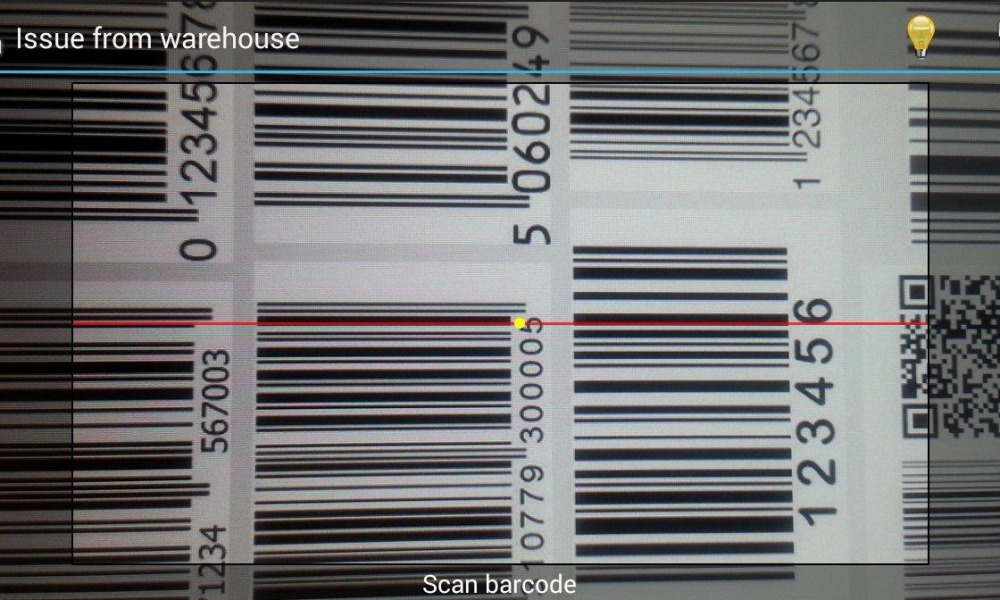Now The Steps
First you need to make sure there is more than one product in your warehouse database. Next you have to install properly the printer through which you intend to print the labels. Lastly, you have to make a warehouse transfer before you start the designing process. With the help of Warehouse Label Designer, you can get creative with labels of your company. As the labels are created for products, you can find the option under items in the menu of the software. You have to select all necessary items for the labels.
About The Templates
Once you choose the items, then you need to select a template from the wide range of pre-designed templates available in the window. But in case you want to design your templates, you will have to select a size for your sheet. You can make a single label or divide the sheet into multiple labels. The sizes and division of sheet are just the parameters of designing, and the Warehouse Label Designer will help you to do so much more with your labels.