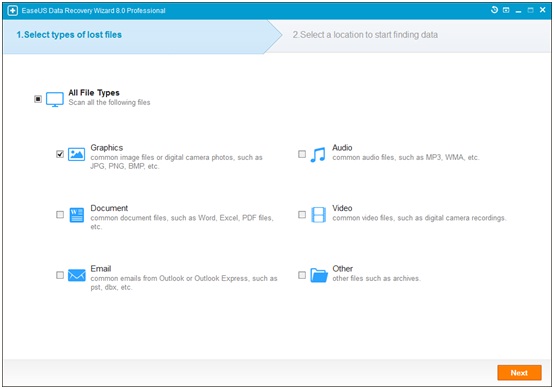I would say that, SD Card Recovery Software and Photo Recovery Software are the crucial softwares that have been designed so far. Since, numbers of software would come and go, but only the useful software reminds fresh in the minds of people. The above said softwares would surely be in the list of useful softwares. We will discuss about the two softwares one by one.
SD Card Recovery Software
SD card is something that lets the users to store the images, songs, videos and applications on their mobile device. As you all know that, you could find different sizes of SD card to store the datas as per your need and demand. Just imagine, if you have lost any crucial datas that are saved on your SD card, what you will do. Of course, it would be a heartbreaking issue – right?
Rather simply worrying about the lost datas, you have to think about using the SD card recovery software. From the name itself, you would come to know that, this software can help you get the lost datas again. For that, you need to download the user friendly and convenient SD card recovery software among so many softwares out there. If that is the case, you can download the EaseUS SD Card Recovery Software.
How to Recover the Lost Data in the SD Card?
- First of all, you have to install the SD card recovery software.
- Then, make the connections on between your PC and SD card. You have to launch the data recovery wizard and type the name of the file, which you want to restore.
- Then you have to choose the disk exactly where you have missed your datas and click on “Scan” button to explore the lost files.
- If you have lost the partition, you should choose the name of the disk drive and carry on with the scanning process.
- Once after scanning is done, you could address the list of recovered files, from which you can save the one, which you need.
Photo Recovery Software
As like the SD card recovery software, the Photo Recovery software will let you restore the lost photos. You can restore the formatted photos even from the void recycle bin, can recover lost photos during hardware deleting, software crash, virus attacks and several other unsure reasons. All you have to do is that, download the EaseUs Photo Recovery Software, which is the best software among some other recovery softwares.
How to Recover the Lost Photos?
- Once after installation is done, unveil the Photo Recovery wizard. After that, you have to choose the option called “Graphics” and click “Next” button to continue the process.
- You have to choose the disk or drive where you have lost the photos and click “Scan” button to determine the lost photos.
- Once scanning is completed, you can view the list of recovered photos and you can restore the needed photos from that.
- You have to save the recovered photos in a separate disk just to not let the data overwriting happens.